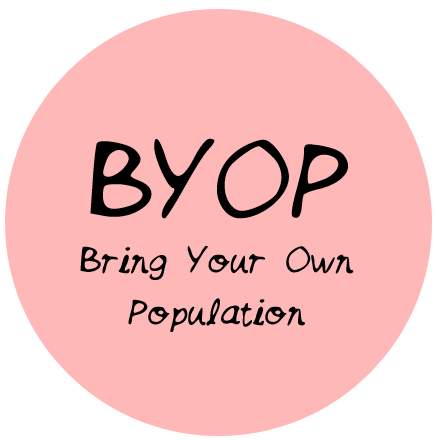BYOP sampling

This is an online sampling tool which allows you to bring your own population in the form of a csv file which is hosted publicly somewhere on the web. I’ve written more about why I developed it here.
You can see the sampling tool in action here https://statistics-is-awesome.org/BYOP/UFNXFXDF (for this example I used the Auckland Marathon 2015 data). You can enter in the sample size you want, and if you want, you can choose to only sample from certain groups within the population e.g. age division (Up to 34 vs 35 – 39). You can then copy and paste the sample generated to wherever you like, export the sample as a csv file, or jump straight into iNZight lite with the data. I’ve made the page deliberately plain, so it will be up to you to provide the information about the data being used and how to use the tool.
The instructions for setting up the tool are below:
Step 1
Use a csv file already hosted publicly on a website
Check that the link, when accessed, automatically starts the download of the csv file. Also check the csv file has the variable names as the first row and that the second row has data for each variable (no missing values in the second row).
OR Use your own data via Google drive*
Create a Google spreadsheet with your data.
The first row needs to be the variable names. The second row needs to have data for each variable (no missing values).
Publish the sheet with the population data using File → Publish to the web
Under “Link” choose the sheet (probably Sheet1) and select “Comma-separated values (.csv)”

After you click the blue “Publish” button you will get a link like this one (check that it ends with output=csv):
* You probably can use other cloud based drives, I just haven’t checked how they work. I know with Dropbox you have to change the “?dl=0” to “?dl=1” in the link to the csv file for it to work.
NOTE: The data in your Google spreadsheet will be published publicly, but students/others would need the crazy URL to access it, which students/others don’t get to see. You can of course stop the publishing your data at any point and consequently the sampler URL will not work. This tool does not copy your data or store it on our servers.
Step 2
Chuck this URL into the tool found here https://statistics-is-awesome.org/BYOP to get a sampler URL like this one https://statistics-is-awesome.org/BYOP/VYFJUIJM
Share the sampler URL with your students. This will give students a plain interface and from this interface, students can sample from your population data set, and either show the sample on the screen (to copy and paste somewhere), download a csv file, or jump with the data into iNZight lite, VIT boostrapping or CODAP.
Step 3
Let me know if there are any issues 🙂
Head to https://statistics-is-awesome.org/BYOP to give it go 🙂